Imagine the scenario: They Who Must Be Obeyed want feedback on the new report they’re publishing next week. It’s a dozen or so pages long with fairly basic formatting (yes, I do indeed live in a dream world). Let’s assume for now that they genuinely do want feedback, and want it fast and cheap. The question is therefore how best to publish this document online for comment.
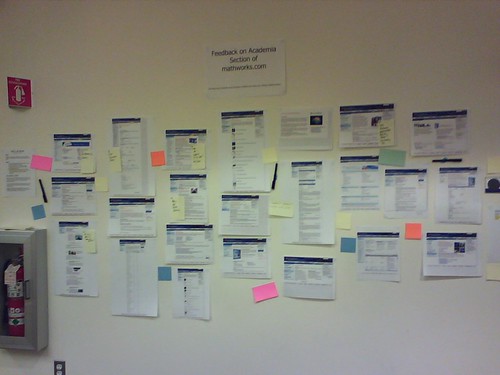
Image credit: Matthew Oliphant
The conventional approach would be to turn it into a PDF, upload it to the corporate site linked from a page with some details on how to send in comments by email. Maybe whip together a feedback form or a quick SurveyMonkey questionnaire. In most cases, this is probably a good idea anyway, providing a long term record, a printable version and a baseline of information in accessible form (you tag your PDFs, don’t you?). But with social media tools, we can do better.
An interesting call with Colin McKay got me thinking about some of the different tools available which I thought I’d write up here:
1. WordPress + Commentpress
Examples: Innovation Nation: Interactive, Open Rights Group internal consultation on legislative options to address illicit P2P file-sharing
When this challenge first arose for me a few months ago, I was inspired by the ORG example above to set up a WordPress installation with the CommentPress theme (also open source). CommentPress takes a normal WordPress installation and with some Javascript cleverness, makes each paragraph of the post into a commentable item in its own right. Click on the speech bubble next to the paragraph, and up pops a comment box, including the ability to reply to specific messages posted previously.
Pros: cheap, can do in-house on your own servers running WordPress, nice functionality
Cons: a big WordPress hack, can be slow on large documents, not fully accessible, can require some CSS fiddling to make it look presentable, hard to ‘close’ commenting
2. Typepad/Wordpress – multiple posts, reverse order
Examples: Ofcom review of Public Sector Broadcasting, DIUS Higher Education Debate blog
A typical blog category page lists all the posts in that category in reverse chronological order, right? And each post has its own comments? So: if you want to make each paragraph or section commentable, just upload it as a post in the appropriate chapter, working backwards from the end of the document. That’s the brilliantly simple approach Ofcom took to their recent consultations, based on the Typepad hosted blogging platform.
Pros: simple, no fancy themes needed, accessible, can do on any blogging platform
Cons: laborious to set up, marginally more effort for readers to leave comments
3. Co-ment
Example: generic text example at Co-ment.net
Co-ment is an interesting open-source and hosted tool which offers an experience more like tracked changes online. Upload your document and set up the preferences, and then readers can select and comment on the exact words and phrases they choose.
Pros: sophisticated, embeddable on your own site
Cons: rather minimalist aesthetic, self-hosted option not for the feint-hearted, not fully accessible
4. Scribd
Example: information risk assessment template
If speed is of the essence, the formatting is complicated and document-level commenting is fine, Scribd offers Slideshare-like functionality, turning a PDF or Office document into a rich Flash box, complete with zoom, search and comments.
Pros: sophisticated, quick, embeddable on your own site, can deal with tricky document layouts
Cons: not fully accessible, externally hosted
5. Wiki or Google Docs
Example Google Doc, GovHack wiki
Finally, of course you could post the text so it is not only commentable but editable too. Probably only suitable for certain documents, your wiki may allow you to lock the original text but allow discussion of it within the ‘Comment’ or ‘Discuss’ tab which sits behind the editable page itself. Google Docs allows you and your invited collaborators to add Word-style yellow comments to the document, giving you some of the benefits of Tracked Changes but without the multiple versions headaches.
Pros: potentially cheap, flexible, good for a trusted group, possibly embeddable on your own site
Cons: harder for readers to use, may require logins, if the text is editable then becomes harder to moderate and manage
What other ways can you think of for making documents commentable online? Let me know in the comments.
UPDATE: 1 Feb ’09: I’ve added a sixth way – using a customised WordPress theme – described over here.

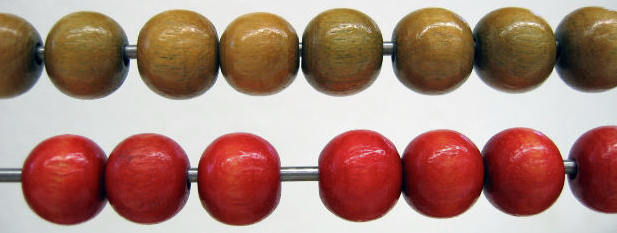
Comments
thanks, very useful round up. I think it is a very interesting and promising area.
– I like the tool used to discuss the GNU free licence because it has a visual appeal: http://gplv3.fsf.org/comments/gfdl-draft-1.html
– Plus, I just realised commmentonthis.com is down now.
– You could also “abuse” some tools designed for other purposes, such as Clipmarks.com
Have you seen SharedBook.com’s annotation technology? It allows you to annotate down to the word, have discussions in real time, and even create a book in physical form or as a downloadable PDF at the end from the document plus all the annotations. There’s an Open Api for easy uplaoding of documents.
Hi Steph – very useful thanks – am on the look out for something along these lines in the next few weeks, if I find anything better will report back.
sharedbook.com looks interesting – will have a play with that later in the week
[…] Five ways to publish commentable documents online at Helpful Technology – More great stuff from Steph. Damn him. […]
[…] Social Media Manager at the UK Department for Innovation, Universities & Skills writes about five ways I could do that. […]
We forgot to mention Sunlight Foundation’s http://publicmarkup.org
I also blogged about this topic in relation to the EU “ICT for governance and policy modelling” priority
http://egov20.wordpress.com/2008/09/11/call-for-ideas-imagining-future-eparticipation/
Thanks Mike, David & Caroline – good suggestions.
Though maybe I didn’t talk about it enough here, maybe it’s worth asking yourself what level of detail you need before choosing a tool.
Some of them – like Co-ment and the GNU tool are highly specific, down to word level, but to me they distract a bit from the text itself. CommentPress, for all its faults, is actually rather nice in terms of workflow for someone reading and commenting on a longish document – but only if comments at paragraph level are enough for the feedback you’re looking to collect.
Wikis. Complex to set up well and probably the most daunting of all web 2.0 tools for users. But worth considering. See The success of Future Melbourne – an online wiki-led consultation program.
This is a handy round-up Steph. Out of the options, including some excellent ones in preceding comments, Commentpress is still a clear winner for me (at least in terms of the sorts of documents we publish, and the level/detail of commenting we invite). But not without it’s problems, as you say.
What this really highlights is the gap in the (open source) market. There are commercial products that do this well, but none that I’ve found that are affordable and quick enough for experimentation.
[…] Five ways to publish commentable documents online at Helpful Technology – A great post from Steph Gray rounding up the ways (or surprising lack of them) of making lengthy documents available for people to mark up with comments online. […]
I really like the post. I might add the wiki of Zoho.com, which is a realy handy one, and the hosted service of wikispaces. Although, I agree, that what we have in the online world, is something, that might even got better, but we need more specific tools instead of solving all in one solutions.
For example, I am really waiting for some tool, which adds some graphical symbols, to express relations. But yet, I only hav it in my mind ajaxified;)
[…] Public bodies in general, and elected representatives undoubtedly need to make themselves easier to interact with. A good start would be to have a look at this recent guide on how to publish a document in a way that will invite useful comments. […]
[…] written before about the perennial problem of publishing documents online for comment. The solutions either seem […]
[…] written before about the perennial problem of publishing documents online for comment. The solutions either seem […]
Now there’s another way too – get in touch with http://writetoreply.org and we’ll help you get your report published in a commentpress environment.
For example: http://writetoreply.org/digitalbritain/
Now there’s another way too – get in touch with http://writetoreply.org and we’ll help you get your report published in a commentpress environment.
For example: http://writetoreply.org/digitalbritain/
[…] Five ways to publish commentable documents online Imagine the scenario: They Who Must Be Obeyed want feedback on the new report they’re publishing next week. It’s a dozen or so pages long with fairly basic formatting. Let’s assume for now that they genuinely do want feedback, and want it fast and cheap. The question is therefore how best to publish this document online for comment. (tags: socialmedia consultation participation collaboration documents sharing tools) […]
[…] Five ways to publish commentable documents online Imagine the scenario: They Who Must Be Obeyed want feedback on the new report they’re publishing next week. It’s a dozen or so pages long with fairly basic formatting. Let’s assume for now that they genuinely do want feedback, and want it fast and cheap. The question is therefore how best to publish this document online for comment. (tags: socialmedia consultation participation collaboration documents sharing tools) […]
[…] tools for policy review, now becoming quite common. Good overview of available tools here , and the writetoreply […]
[…] tools for policy review, now becoming quite common. Good overview of available tools here , and the writetoreply […]
[…] Documento […]
[…] Documento […]
just found a.nnotate.com and loving it.
BTW this blog entry should become a wikipedia entry.
just found a.nnotate.com and loving it.
BTW this blog entry should become a wikipedia entry.
SkyDox has some really interesting comment features which allow you to comment on MS Office documents. Its then possible to publish these documents online and invite your audience to view them
SkyDox has some really interesting comment features which allow you to comment on MS Office documents. Its then possible to publish these documents online and invite your audience to view them
Hi Steph, very useful page cheers. I’ve also tried http://crocodoc.com which offers document embedding and the controls are simple enough to grasp. Adding your name to a comment isn’t particularly intuitive though – you need to click << next to the Crocodoc logo in the top right corner of the embed. Other than that quite liking it.
Hi Steph, very useful page cheers. I’ve also tried http://crocodoc.com which offers document embedding and the controls are simple enough to grasp. Adding your name to a comment isn’t particularly intuitive though – you need to click << next to the Crocodoc logo in the top right corner of the embed. Other than that quite liking it.